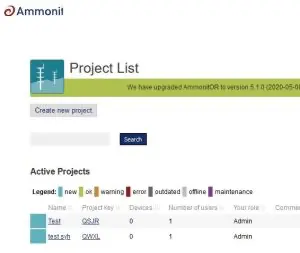Let’s continue with our AmmonitOR tour!
- Already signed up on AmmonitOR: https://or.ammonit.com?
- Already looked at our example projects?
- Ready for the next step?
- Click on Create new project
- Enter a Project name
- Press Submit and the new project is created.
The Project key will be displayed after saving the new project.
Each AmmonitOR project has a Project key, which is unique and has to be assigned to all devices connected to the project.