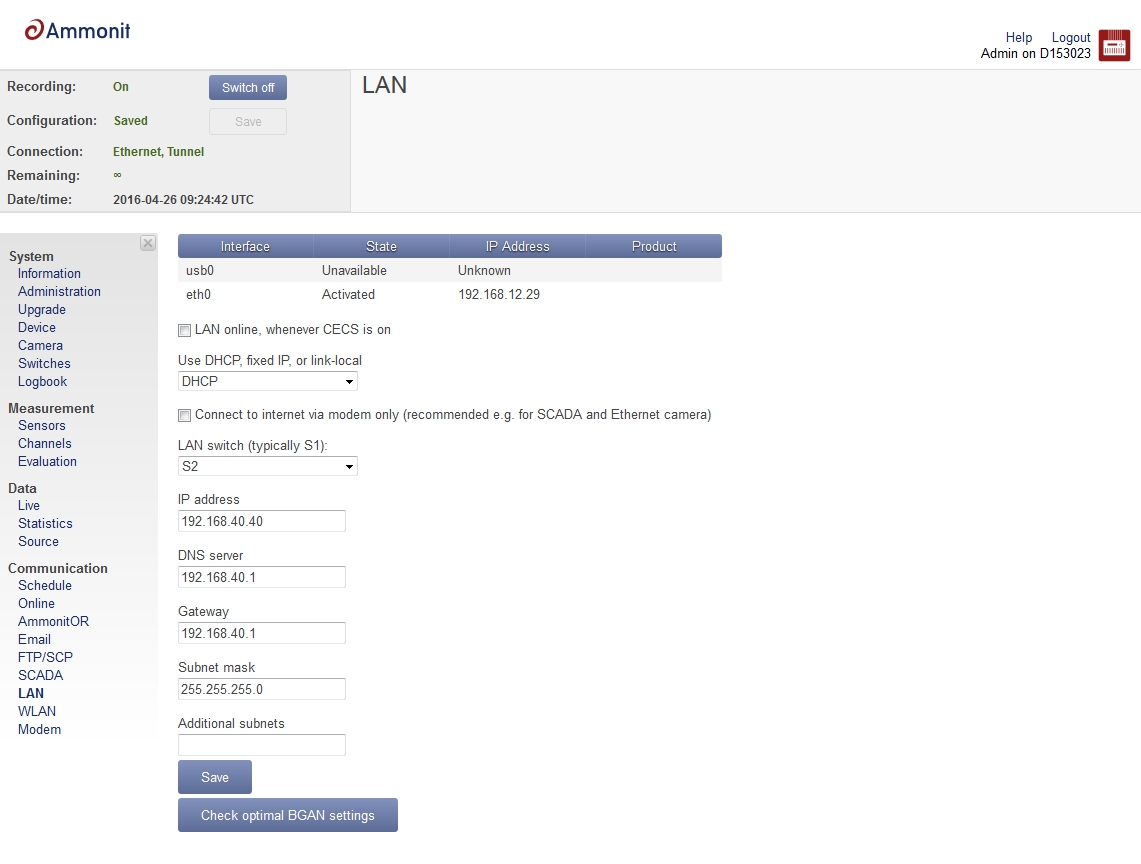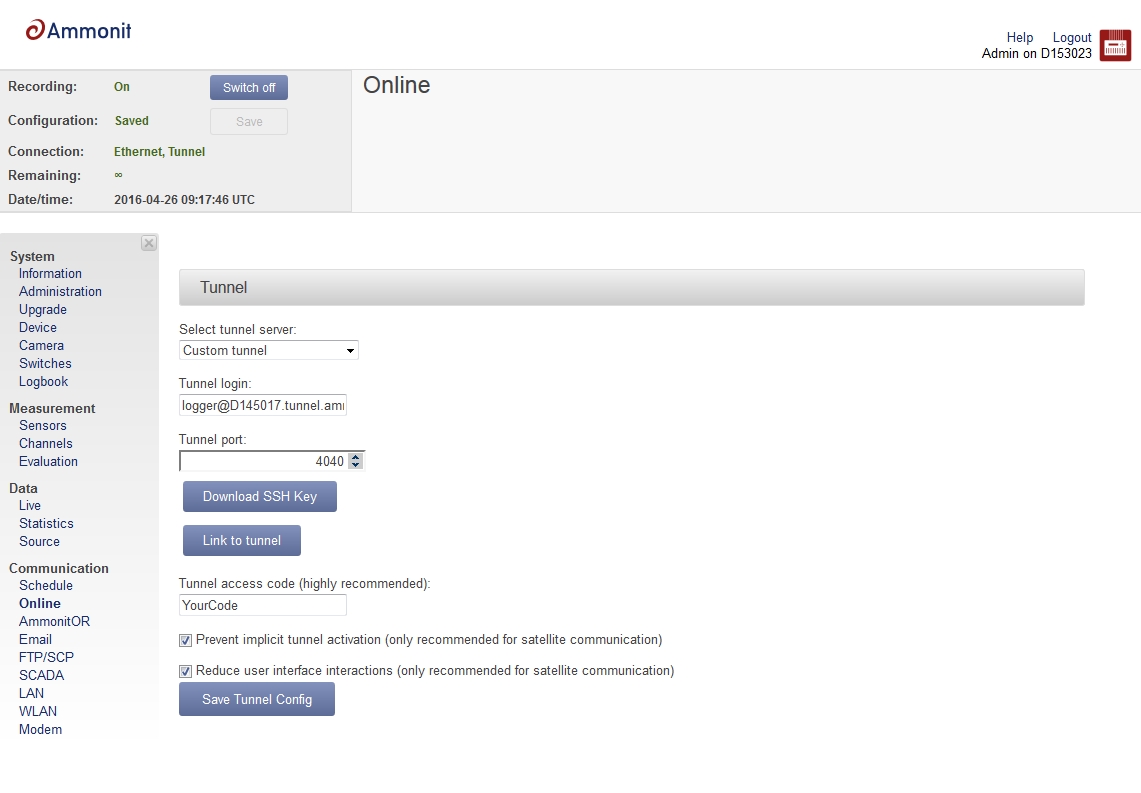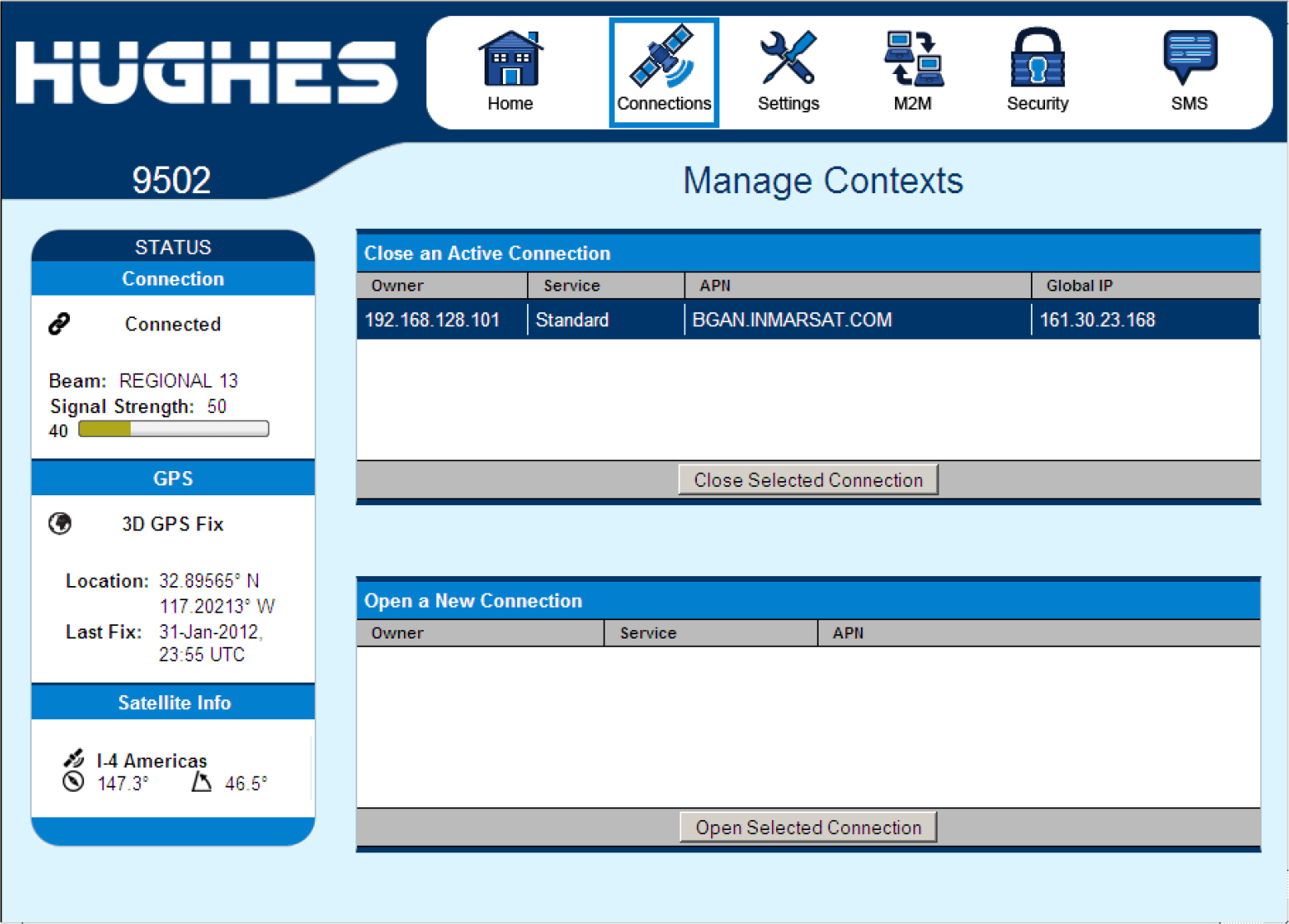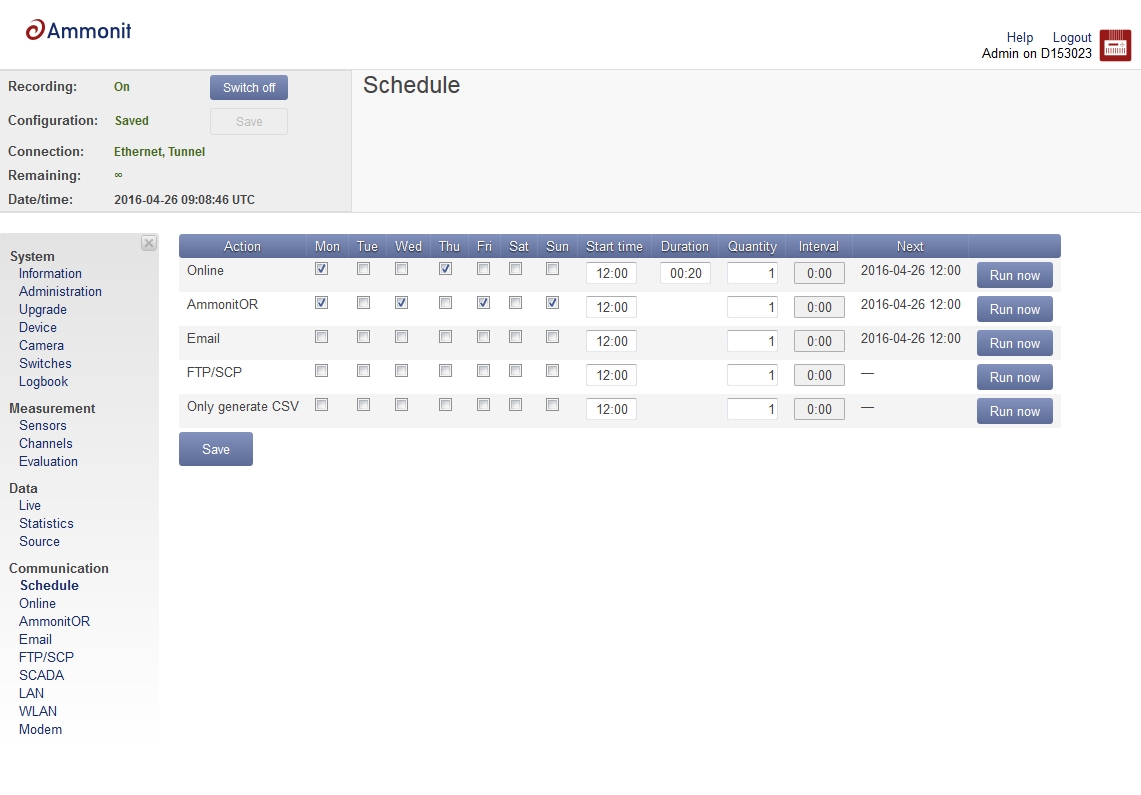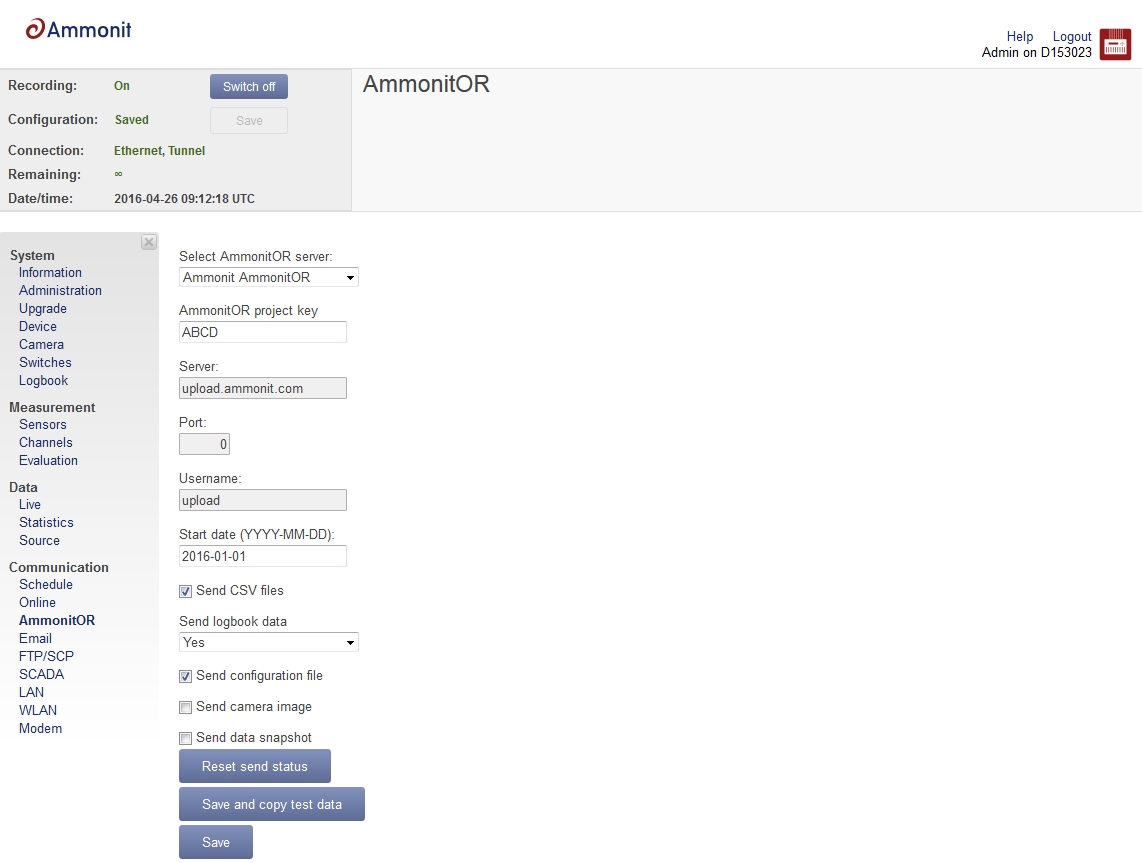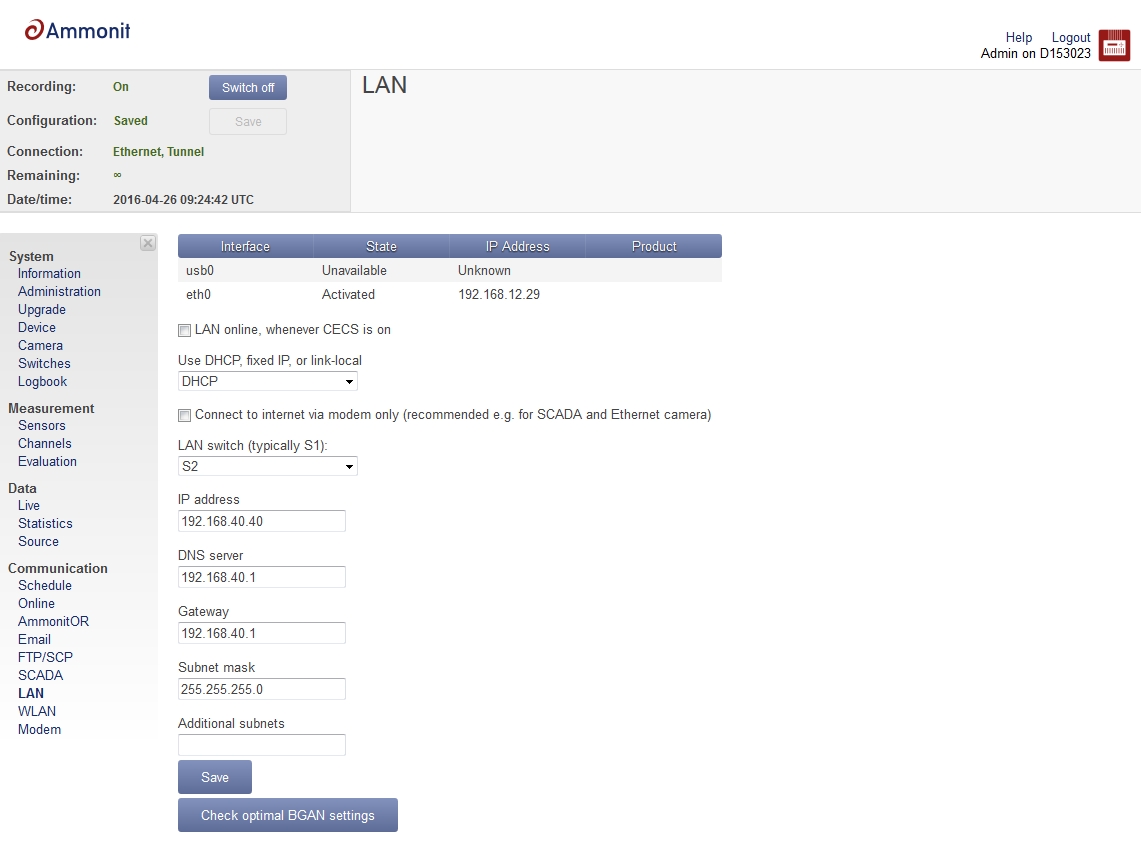|
We recommend configuring only one communication method, i.e., select between AmmonitOR, SCP/FTP and email. If more than one communication method is active, the bandwidth consumption can double or triple. By using the SCP file upload to AmmonitOR or your server, you consume approx. 20% less bandwidth than using email communication.
We recommend setting the online availability time of the Meteo-4x data logger to a minimum, e.g., 3 times a week for 20 min. Perform firmware update and configuration changes only if absolutely necessary. As soon as you log into the web interface, data is updated. You might consume valuable satellite communication time. Hence, we recommend reducing the log-in time to a minimum. After closing the browser session, the connection is immediately shut down and no further data traffic occurs.
Set a start date for the file upload to prevent the data logger from sending previously sent files.
By activating the checkboxes Prevent implicit tunnel activation and Reduce user interface interactions in the Communication→Online menu of the Meteo-4x web interface, you can reduce the data traffic. The communication is only established according to the configured schedule. Other tunnel activations are prevented, e.g., when data is uploaded via SCP or set via email.
Deselect the checkbox LAN online, whenever CECS is on. Thus the satellite connection is only available, when any action is sche-duled, e.g., data upload. You can check your BGAN settings in the Communication→LAN menu via the button Check optimal BGAN settings.
|